In this post I describe how to create a custom design for your installer. To get your setup program a modern view you may use your company's logo on it.
Like that:
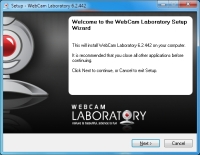
How to do this?
Actual Installer uses a wizard bitmap from folder
C:\Program Files (x86)\Actual Installer\Bitmaps\Wizard
The size is 500x314 px:
 Just use this file as original. After redesigning save it and specify this file on the page General\Dialogsin the field Wizard Bitmap
Just use this file as original. After redesigning save it and specify this file on the page General\Dialogsin the field Wizard BitmapThat's it!
Have any questions, comment it and I'll try to answer it.
